Opera 10.10 Latest Release Browser
 Opera has launched 10.10 version of web Browser with many improvements compare to its parents . It was provided with turbo speed , spam checks and so on . It is more stylish to use and handle the bookmarks in more easy way . It also provide additional features for downloading the files in browser as others do . It has build in accelerated to increase the speed of the download .
Opera has launched 10.10 version of web Browser with many improvements compare to its parents . It was provided with turbo speed , spam checks and so on . It is more stylish to use and handle the bookmarks in more easy way . It also provide additional features for downloading the files in browser as others do . It has build in accelerated to increase the speed of the download . Opera Turbo for fast browsing on slow connections
Opera Turbo uses compression technology that provides significant improvements in browsing speeds over limited-bandwidth connections, for example, when using a crowded Wi-Fi in a cafe or a slow dial-up modem.
Automated crash reporting
Opera is designed to restart and recover all your tabs if a crash occurs. You can also easily send us a crash report to help us continue to make Opera the most stable browser around.
Inline spell checker
Write freely in your Facebook wall, blog, or Web mail. Opera underlines any misspelled words, so you can express yourself without reservation. By using the popular Hunspell dictionary format, you will always have the most complete and updated list of all languages.
Opera Mail
Opera browser offers an e-mail client designed to optimize your daily e-mail-handling requirements. It is called Opera Mail, and it organizes, indexes and sorts your messages, so you can spend more time doing the real work. Best of all, it is built right into your browser. You can use Opera Mail with popular providers like Gmail and Yahoo mail or with any other service that supports IMAP or POP.
You can set up Opera Turbo to be enabled automatically when a slow network connection is detected. This way you know that you are enjoying the best speed for your connection.
Get quick access to your favorite search engine directly from the resizable search box, in the address field or from the context menu. You can also add any search engine. Simply right-click on the search field of the search engine’s Web site and select Create Search.
Quick and customizable Web search
Get quick access to Google, eBay, Amazon and more with the search field in the upper-right corner. Or, for even quicker searching, search directly in the address bar using built-in, customizable keywords. For example, type “w Opera” in the address bar to search for “Opera” with Wikipedia. You can also create your own Web search from any search field on the Internet, simply by right-clicking on a search field and choosing Create Search. Content blocking
Block images, pop-ups, and plug-ins you do not want to see. Right-click and choose “Block content” to disable annoying elements selectively. To make Web pages load more quickly, or to avoid offensive content, temporarily turn off images by pressing the image button. In Opera, smart pop-up blocking is turned on by default.
Block images, pop-ups, and plug-ins you do not want to see. Right-click and choose “Block content” to disable annoying elements selectively. To make Web pages load more quickly, or to avoid offensive content, temporarily turn off images by pressing the image button. In Opera, smart pop-up blocking is turned on by default.
Download Manager with BitTorrent
Download files more quickly with Opera. Opera starts downloading as soon as you have saved the file, so there is no wasted time. Pause and resume downloads with the push of a button, and choose multiple files to download simultaneously without any fuss. Opera also features built-in support for the social file distribution protocol, BitTorrent, which makes it easy to download torrent files without the need for a separate application.
Auto-update
5Opera makes it easier than ever to stay up-to-date with the latest version. With auto-update you can choose to have completely automatic updates or to be notified when an update is ready for you install. As always with Opera, it is your choice.Delete private data
Opera can be configured to clear the history and cache when exiting, to protect your privacy. Any kind of private data can easily be erased.
Security bar
Opera displays security information inside the address bar. By clicking on the yellow security bar, you get access to more information about the validity of the certificate.
DOWNLOAD NOW
The content are taken from Opera site . Thanks to opera for Sharing their product
Labels: Internet

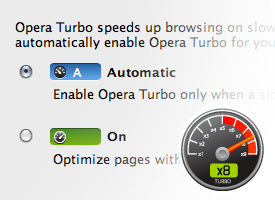
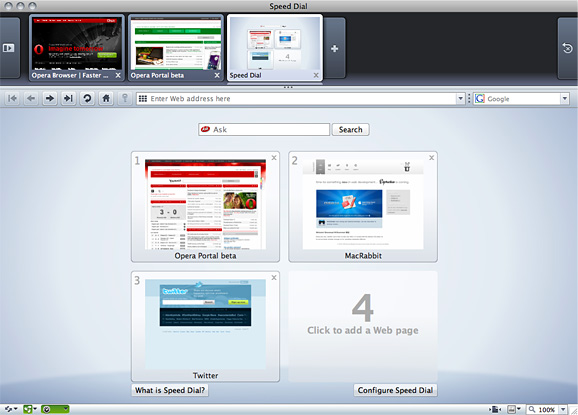
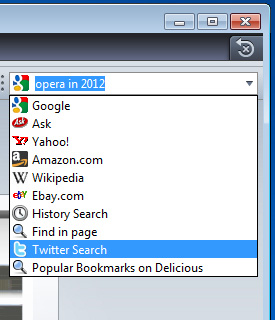


0 Comments:
Post a Comment
Subscribe to Post Comments [Atom]
<< Home